My main photo fixing and organization application is Picasa. It has the option of writing text on your photo. So I have been playing around with this option more and more. I have even found myself taking pictures (as well as cropping photos) with larger spaces so I can write on the photo. I love this! Here is a couple of examples that I have done...
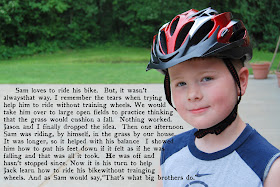
This story tells about how Sam learned to ride his bike without training wheels...if you click on the picture it will "bigify" so you can read the story.
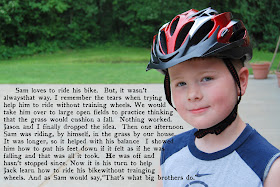
This story tells about how Sam learned to ride his bike without training wheels...if you click on the picture it will "bigify" so you can read the story.

I caught this photo just as Jason was asking Jack if he wanted to learn how to ride his bike without training wheels...he face tells his answer.

This is just a photo of Sam, right after he clicked the strap on his helmet...needless to say, he clicked his finger in the strap, too!
I print the photo as a 5x7 with the longer stories because I had to use smaller print. When I type shorter text on the photo, I print off the photos in 4x6 or 5x7. Then, all I have to do is put it in the summer scrapbook and done with that page!
No comments:
Post a Comment
Comments: